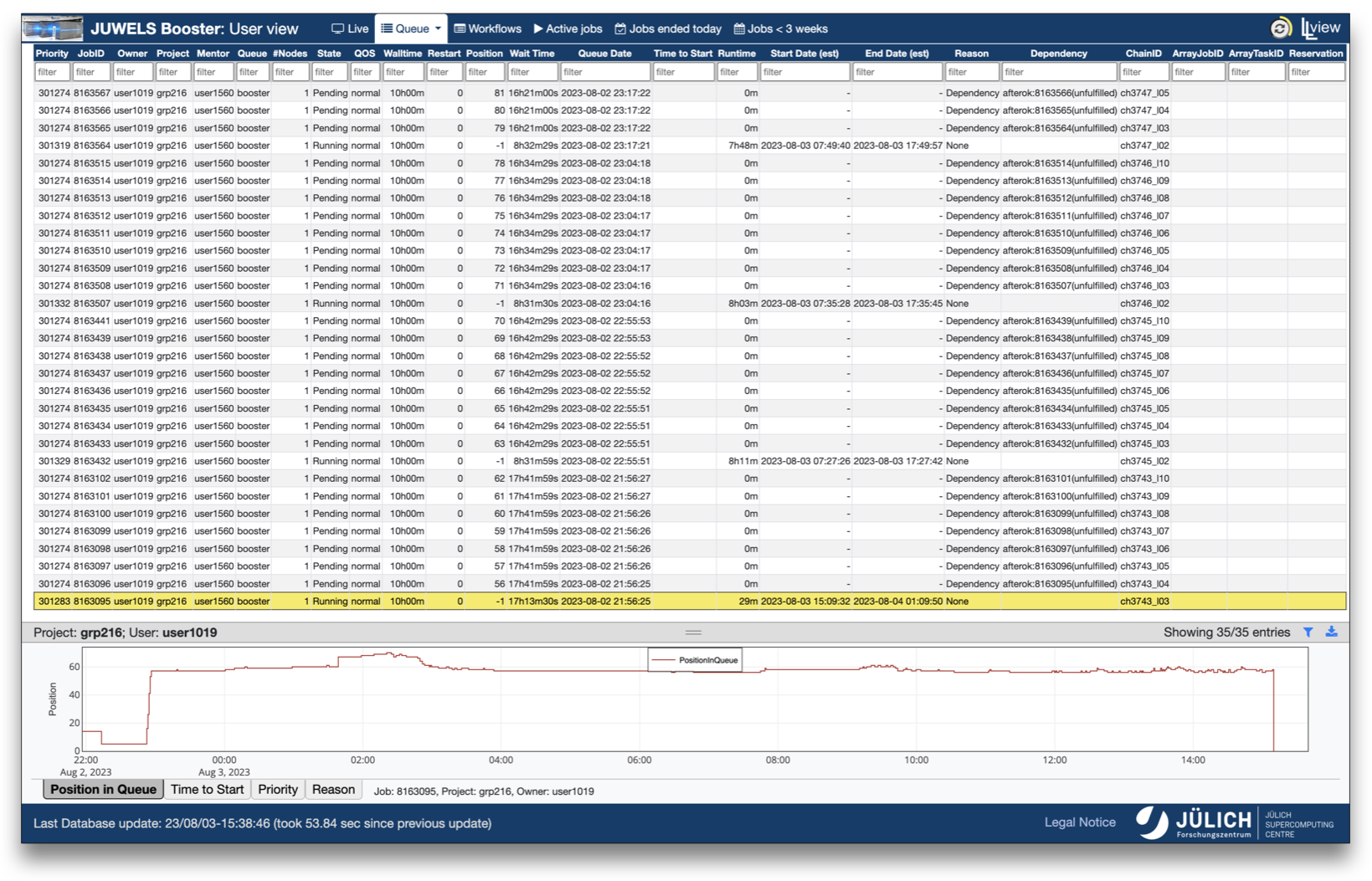Queue
LLview web portal also displays a view on the current queue list of the system via two pages in the Queue tab.
Queue Overview
This page contains the queued, running and recently finished jobs for all the users. The metrics displayed in the table includes:
- JobID: Slurm Job ID;
- Owner: Username of the user owner of the job;
- Project: Budget used for job submission (project ID);
- Mentor: Mentor of the project;
- Queue: Partition used for the job;
- #Nodes: Number of nodes used by the job;
- State: State of the job (pending, running, failed or completed);
- Walltime: Requested walltime;
- Queue Date: Date and time the job entered the queue;
- Runtime: Overall runtime (for running jobs);
- Start Date (est): Date and time the job started (or estimate);
- End Date (est): Date and time the job ended (or estimate done by start date + requested walltime);
- ArrayJobID: The JobID of the first element of the job array (Slurm);
- ArrayTaskID: Array index of this particular entry, either a single number of an expression identifying the entries represented by this job record (e.g. "5-1024") (Slurm);
- Reservation: Reservation used by the job.
Queue Details (User Jobs)
The detailed queue only shows jobs for the current user/project (depending on the current view). It includes extra metrics for each job that are not seen by other users/projects. The additional information available are:
- Priority: Current priority of the job (the higher, the more probable a job will get scheduled if it fits in the queue);
- QOS: Quality of service, i.e., if the project still has quota (
normal), already used the monthly quota (lowcont) or used the total quota (nocont);
Note
At JSC, lowcont and nocont give different priorities to the job. Nevertheless, jobs with those status can still run when there are idle nodes.
- Restart: Number of restart cycles during the preparation of the nodes;
- Position: Current position of the job in the queue;
- Wait Time: How long the job waited in the queue;
- Time to Start: Estimated remaining waiting time for the job to start;
- Reason: Reason the job could not be scheduled yet;
- Dependency: Slurm job dependencies;
- ChainID: ID of the job chain, computed from dependency information (for job with dependencies only).
This view also allows a selection of a job in the table to view footer graphs containing the progress of some metrics with time. The available graphs are:
- Position in the Queue
- Time to Start
- Priority
- Reason