|
Cube GUI User Guide
(CubeGUI 4.8.2, revision 7895e762)
Introduction in Cube GUI and its usage
|
|
Cube GUI User Guide
(CubeGUI 4.8.2, revision 7895e762)
Introduction in Cube GUI and its usage
|
cube_server is part of the cubelib installation.
cube_server [ -p N ] Bind socket on port N (default port: 3300)
Many hosts don't allow ports to be accessed from the outside. You may use SSH tunneling (also referred to as SSH port forwarding) to route the local network traffic throught SSH to the remote host.
In the following example, cube_server is started with the default port 3300 on the remote server server.example.com. The traffic, which is sent to localhost:3000, will be forwarded to server.example.com on the same port.
[client]$ ssh -L 3300:server.example.com:3300 server.example.com [server.example.com]$ cube_server Cube Server: CubeLib-4.6.0 (external) [POSIX] cube_server[5247] Waiting for connections on port 3300.
CubeGUI can also be used to open a cube file on a remote host which runs cube_server (see Figure open).
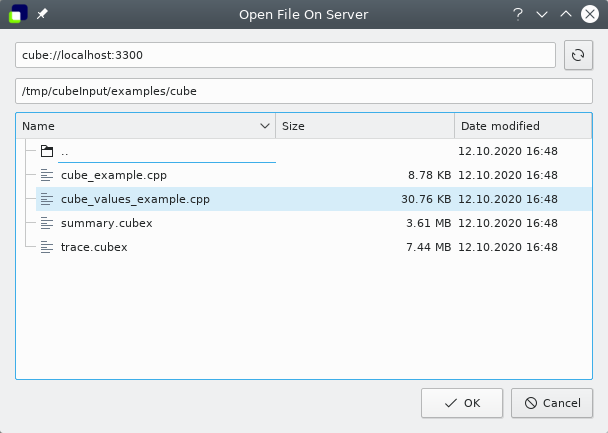
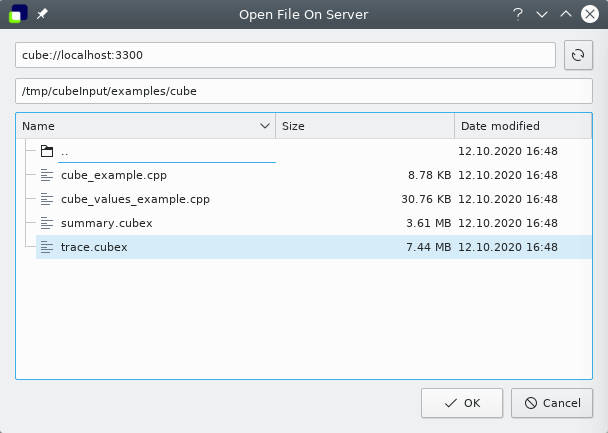
 |
Copyright © 1998–2022 Forschungszentrum Jülich GmbH,
Jülich Supercomputing Centre
Copyright © 2009–2015 German Research School for Simulation Sciences GmbH, Laboratory for Parallel Programming |