|
Cube GUI User Guide
(CubeGUI 4.8.2, revision 7895e762)
Introduction in Cube GUI and its usage
|
|
Cube GUI User Guide
(CubeGUI 4.8.2, revision 7895e762)
Introduction in Cube GUI and its usage
|
The metric editor plugin allows to create derived metrics as root or child metrics. To create or edit such a metric, use the right mouse button to show the context menu of the metric-tree. Then select the menu item "Edit metric->Create derived metric". If the context menu is called on a tree item, the new metric may also be inserted as a child".
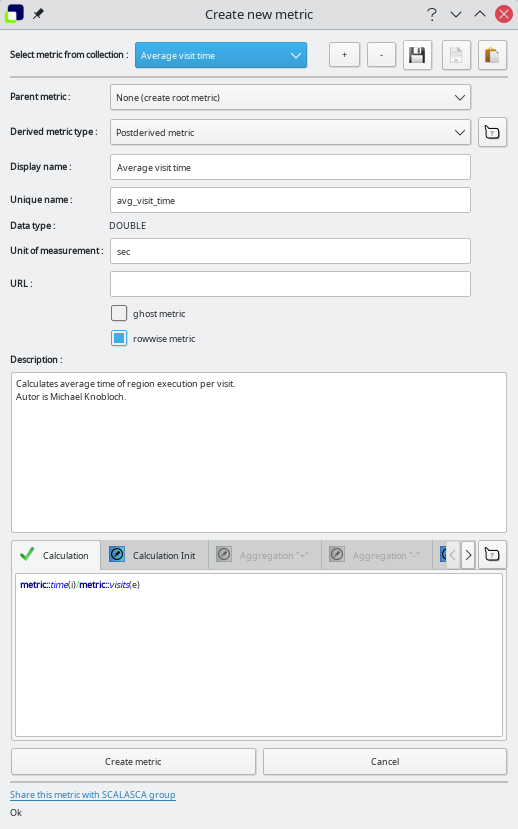
For detailed documentation of CubePL please see .
Some details about the fields in the dialog:
Postderived metric, Prederived exclusive metric and Prederived inclusive metric. DOUBLE. Calculation Init: Field where one enters the initialisation CubePL expression for the derived metric,which is executed only once after metric creation.
Automatic syntax check is done. If there is a syntax error, dialog highlights the place of the error and gives an error message.
Aggregaton "+":Prederived metrics can specify an expression for the operator "+" in the aggregation formula. In this field one can redefine it.
Automatic syntax check is done. If there is a syntax error, dialog highlights the place of the error and gives an error message.
Calculation "-": Prederived inclusive metric can specify an expression for the operator "-" in the aggregation formula. In this field one can redefine it.
Automatic syntax check is done. If there is a syntax error, dialog highlights the place of the error and gives an error message.
Create metric - This button is only enabled, if all required fields are set, the metric identifier is unique and the syntax is valid. First, the new metric is checked for undefined references. Other metrics, which are referenced by the new metric and which are part of the collection are inserted automatically. These automatically inserted metrics are hidden. If all references are resolved, the dialog is closed and a new metric with the given values is created.
To simplify the creation of a derived metric a little bit there is a way to fill the fields of this dialog automatically.
If one prepares a file with the following syntax one can select it and open "drop" on dialog via drag'n'drop, or copy its content into clipboard and paste in the dialog.
Example of a syntax of this file:
metric type can have values: postderived, prederived_exclusive or prederived_inclusive.
 |
Copyright © 1998–2022 Forschungszentrum Jülich GmbH,
Jülich Supercomputing Centre
Copyright © 2009–2015 German Research School for Simulation Sciences GmbH, Laboratory for Parallel Programming |