|
Cube GUI User Guide
(CubeGUI 4.5, revision release-4.5)
Introduction in Cube GUI and its usage
|
|
Cube GUI User Guide
(CubeGUI 4.5, revision release-4.5)
Introduction in Cube GUI and its usage
|
A plugin may define one or more tree item marker to tag items of interest.
Tree items are marked in different ways:
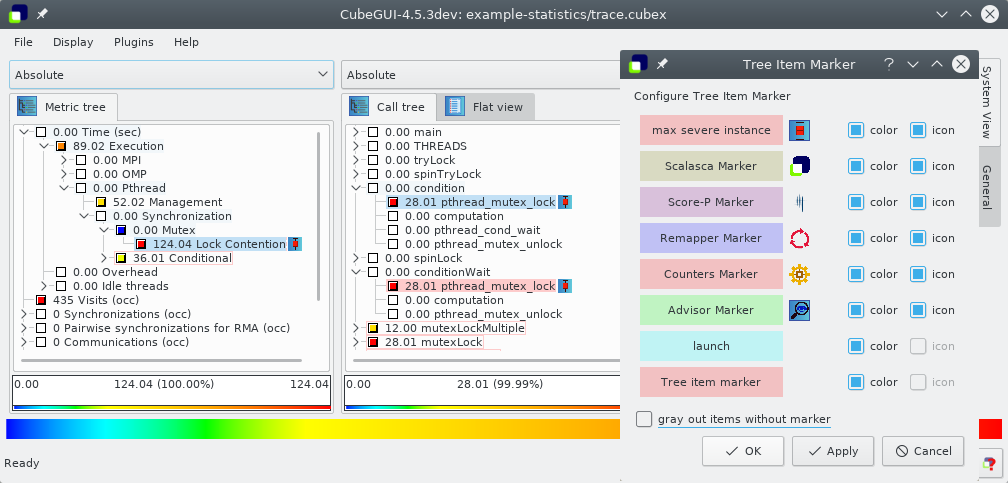
The figure marker shows two plugins which define marker. The Statistic Plugin marks all items with information about the most severe instances with a blue background and an icon. The Launch Plugin uses green marker and does not define an icon. Both of them use marker for items of the system-tree and for items of the call-tree that depend on items of the system-tree.
The Tree Item Marker dialog (see figure pluginMenu) allows the user to change the color of each marker, to disable the drawing of colors or icons and to emphasize the marked items by graying out the other items.
This plugins adds an element to the context menu which allows to mark tree items manually. This is helpful to relocate the item after other selections have been done. The marked items are stored into the experiment specific settings.
 |
Copyright © 1998–2020 Forschungszentrum Jülich GmbH,
Jülich Supercomputing Centre
Copyright © 2009–2015 German Research School for Simulation Sciences GmbH, Laboratory for Parallel Programming |