|
Cube GUI User Guide
(CubeGUI 4.6, revision ff50a50d)
Introduction in Cube GUI and its usage
|
|
Cube GUI User Guide
(CubeGUI 4.6, revision ff50a50d)
Introduction in Cube GUI and its usage
|
Context free plugins are available via menu "File -> Start" as long no Cube is loaded in Cube GUI. Is one Cube file is loaded, one should close it using "File -> Close".
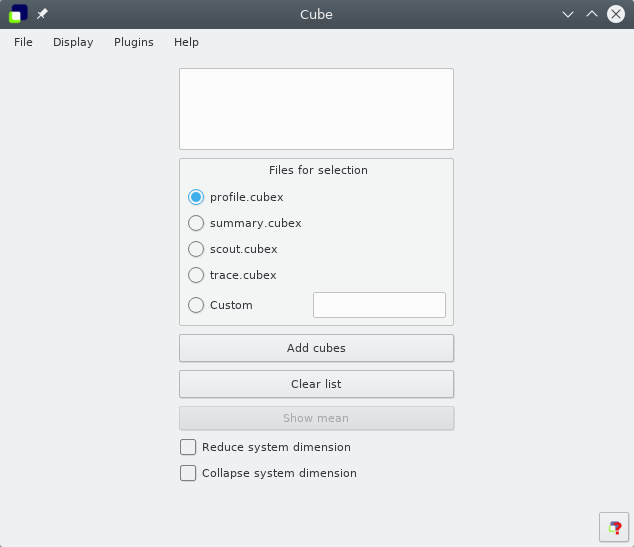
This plugin allows to perform algebra operation "difference" on two selected cubes and displays result in Gui.
This plugin allows to perform algebra operation "mean" on selected cubes and displays result in Gui.
This plugin allows to perform algebra operation "merge" on selected cubes and displays result in Gui.
This plugin allows user to do a simple scaling analysis. One selects a directory with the series of measurements. "Scaling" plugin creates a scaling profile, where metric and call-trees are identical (merged) with the input measurements, and the system-tree is an artificial scaling tree. Every entry in it corresponds to a singe measurement. In couple with the "Jenga Fett" plugin ( third party, www.scalasca.org) result is displayed as a series of stacked bars and allows the user to analysis the scaling behavior of the application.
This plugin allows user to open TAU Profile Directory using Cube Gui and explore it in casual way.
 |
Copyright © 1998–2021 Forschungszentrum Jülich GmbH,
Jülich Supercomputing Centre
Copyright © 2009–2015 German Research School for Simulation Sciences GmbH, Laboratory for Parallel Programming |